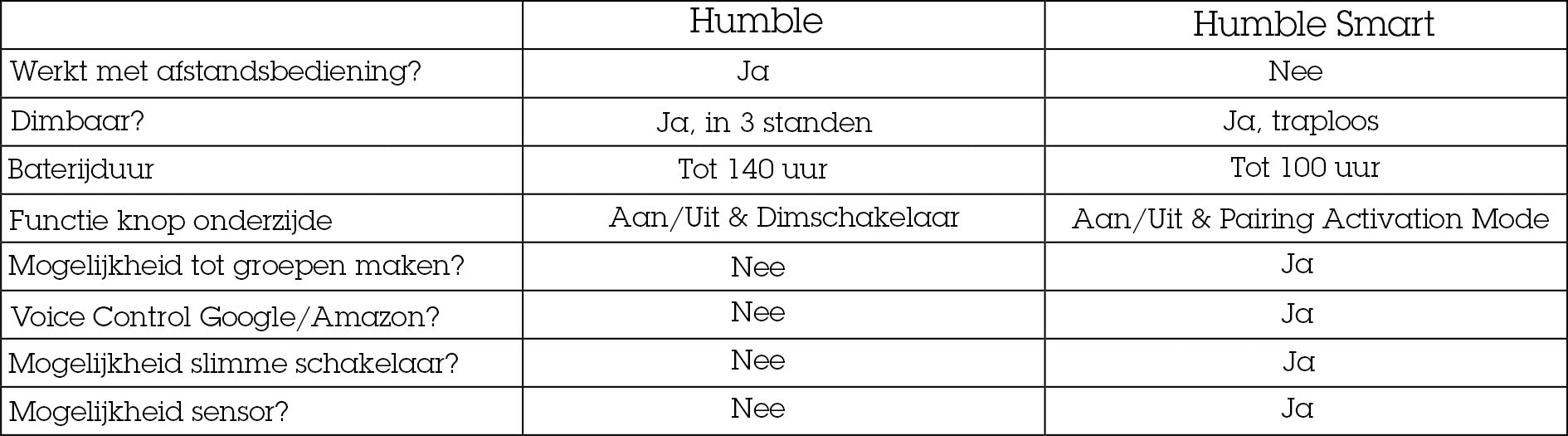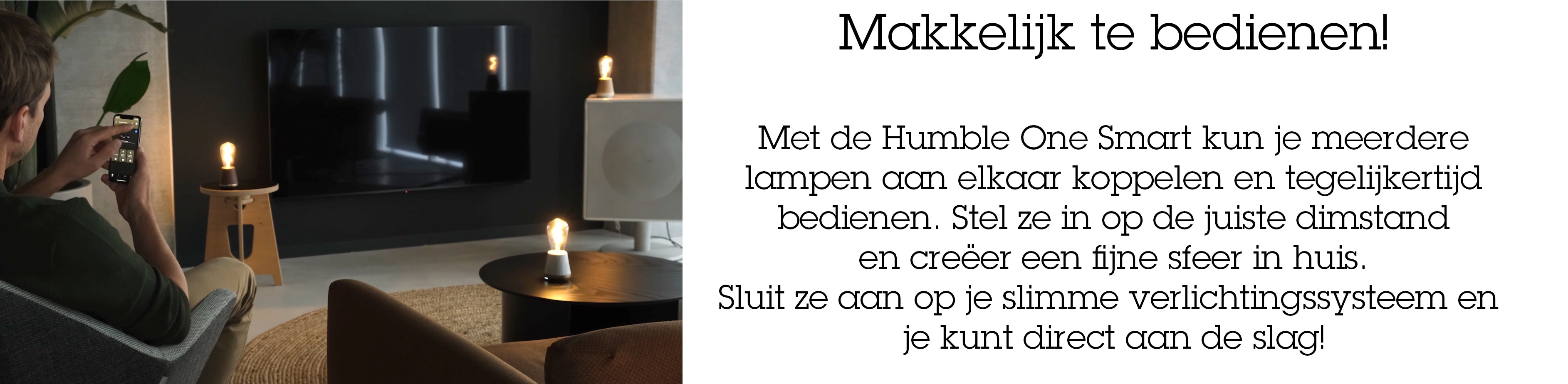
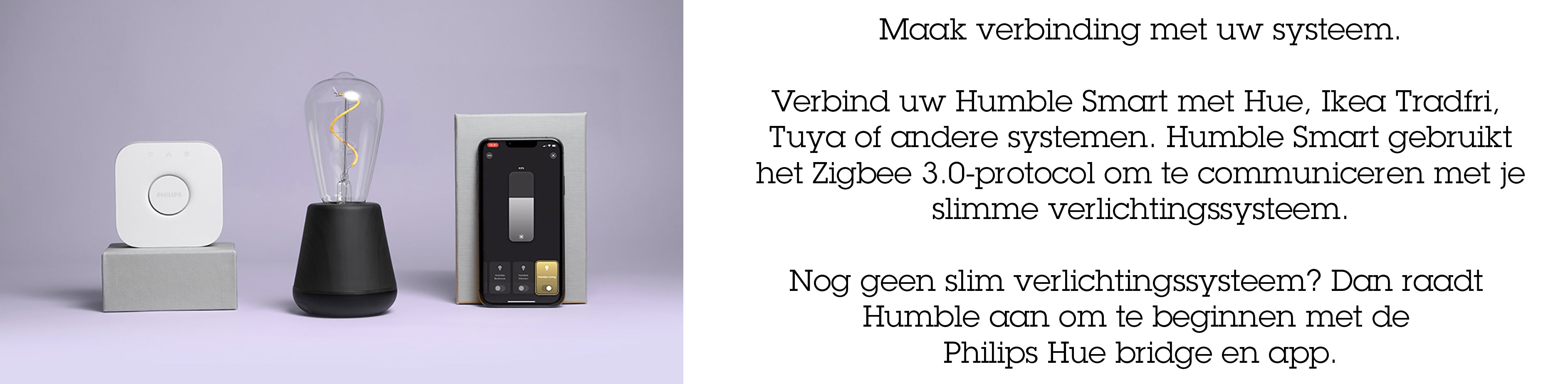
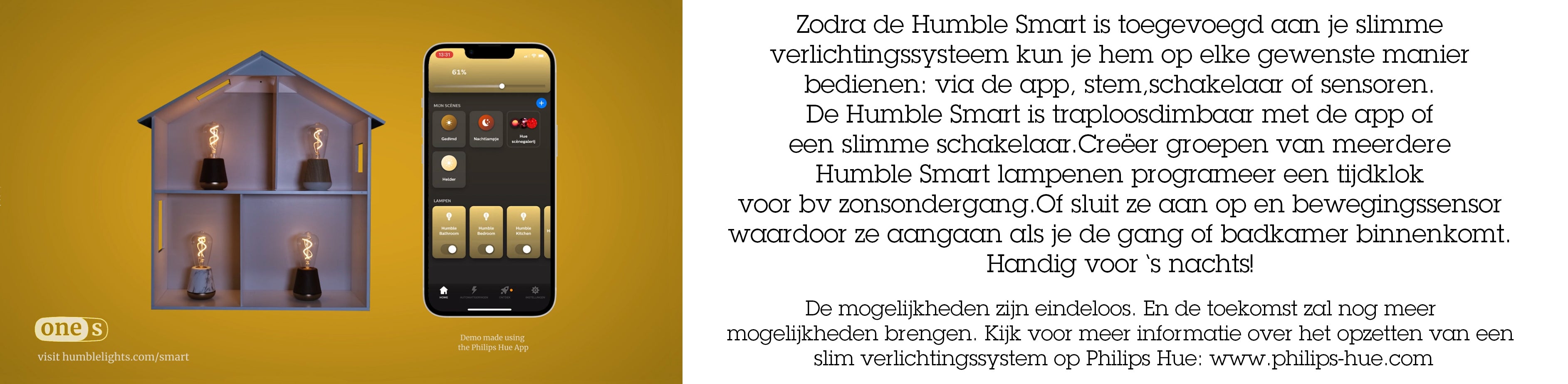
Questions and Answers
How do I connect the Humble Smart to Philips Hue or Tuya?
Make sure your bulb is charged and turn it on using the power button on the bottom of the bulb. When you turn on a Humble One S for the first time, it will automatically go into pairing mode for 3 minutes. The bulb will pulse to indicate this. It can now be 'discovered' and added to your Hue/Tuya system.
To reactivate pairing mode, turn off the lamp by pressing the button on the bottom.
Then turn the lamp on and off three times in a row, ending with on. When the lamp starts pulsating, pairing mode is activated. Wait 10 seconds between each attempt.
How do I connect the lamp to Ikea Trådfri?
Make sure the lamp is charged and turn it on using the power button on the bottom of the lamp. When you turn on a Humble Smart for the first time, it will automatically be in pairing mode for 3 minutes. The lamp will pulse to indicate this. After 3 minutes, the lamp will light up normally and you can add it to your Trådfri system.
Why is using a Bridge necessary?
The Humble Smart uses the Zigbee 3.0 protocol which requires a bridge. This technology is very energy efficient. This way Humble can combine good battery life with great smart functionality.
I have another smart lighting system, how do I know if it works with Humble Smart?
If your system is based on Zigbee 3.0 it should work normally. Some systems may still have compatibility issues. If you are unsure and would like more information, please feel free to contact us.
What is the advantage of Humble Smart compared to the Humble with remote control?
For switching on and off and dimming in 3 positions you can also use one or more Humble lamps with remote control. All Humble lamps within a range of 10 meters will respond to the remote control.
If you want to be able to dim the lights continuously, or if you have multiple Humble lights in different rooms, the Humble Smart may be the right choice. The Smart offers you the possibility to group lights in different rooms and to operate or program the groups separately. In addition, the Smart series offers a range of options such as automations and voice control via Google Assistant or Amazon Alexa.
What are the main differences between Humble and Humble Smart?